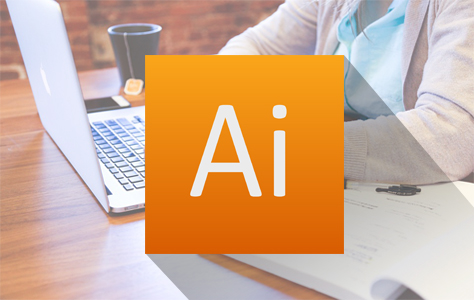
Are you interested in training Adobe Illustrator? There are plenty of reasons why you should learn how to use Adobe Illustrator effectively. This includes the fact that you can do everything from drawing objects, to creating logos, to drawing maps. Adobe Illustrator is also beneficial because you can save vector EPS files, print with colour separations, and re-size without losing quality. However, you need to know how to use Adobe Illustrator properly to benefit from all of this. Read on for some tips.
- Take a training course – There is only one place to begin, and this is with the fact that you should take Adobe web design courses. This is the only way to learn the ins and outs of this platform. Reading guides online can only get you so far, and it can be a long and frustrating process too.
- Don’t be scared of the pen tool – A lot of people are afraid of using the Pen Tool once they take their first Adobe Illustrator course. They feel that it is too difficult to use. However, all you need is a bit of patience and you will be able to master how to use it properly, opening you up to huge opportunities using Adobe.
- Don’t get frustrated – Getting to grips with Illustrator will not happen overnight, but don’t beat yourself up about it – enjoy the learning process.
- Make your own brushes – Adobe Illustrator gives you the ability to create your own brushes, and this is something you should embrace, as it will take the creativity of your Adobe Illustrator use to the next level.
- Go for a private tutor – Last but not least, make sure you choose a private tutor when training Adobe Illustrator. You will get much more from the course if you do this, as the training sessions will be catered to your requirements, as opposed to being general. The trainer will be able to advise you on things that are relevant to your business, ensuring you extract maximum value from the lessons.